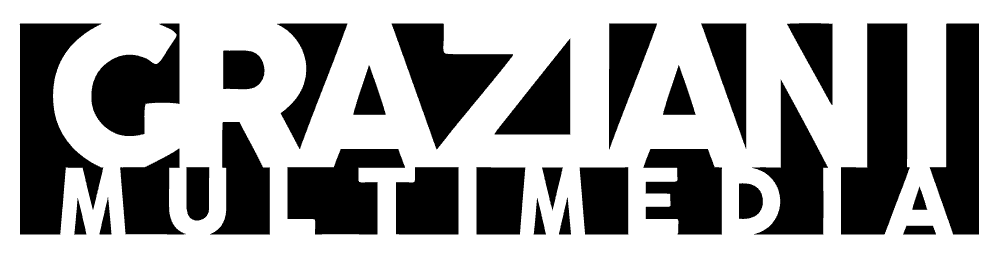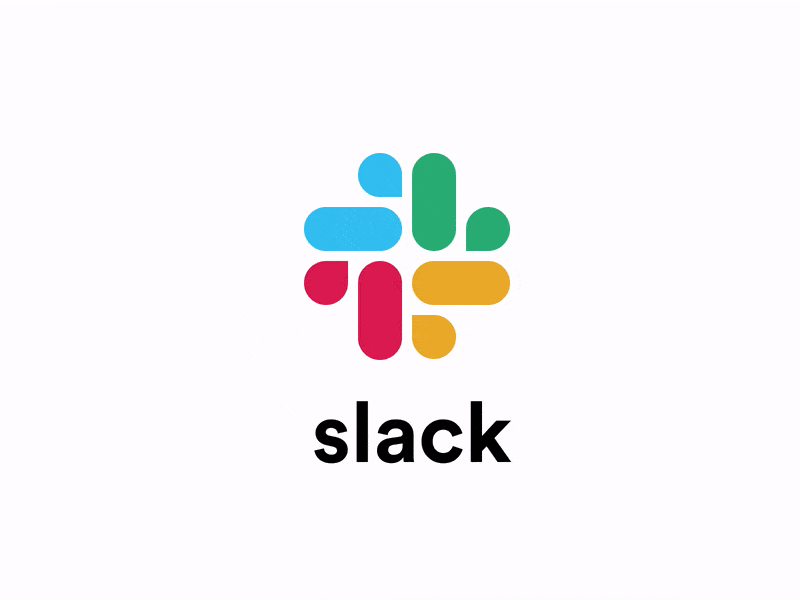Once a business makes the transition from brick and mortar operations to online business, many entrepreneurs are left wondering, “I’m online, but what next? How do I stay connected? How about moving offline communication online?” They have their website built and e-commerce sites up, but how do they keep communication and collaboration open with employees and customers? Today, we’ll look at some of the most useful tools for staying in contact during social distancing. In fact, all of these are tools we use every day at Graziani Multimedia and we love how these make our work easier and increase the quality of our communication.
B2C Customer Communications: Facebook
Facebook is the juggernaut of social media, and nearly everyone has a profile nowadays. Facebook For Businesses is specifically designed to help organizations make the most of their online presence. Having a Facebook presence allows customers and clients to keep in contact, gives you the ability to run advertisements to reach a larger audience, and update goods & services available in real-time. Since Facebook also owns Instagram, it provides seamless integration to share photos and videos of your business operations and services. One recent change to Facebook for businesses is that they can no longer initiate messaging with followers. Instead, the customer must start the conversation before the business can reply.
B2B Client Communications: LinkedIn
LinkedIn is a subsidy of Microsoft and has over 630 million registered users in 150 countries. Focused on professional networking, it allows businesses to communicate with one another, post job openings, review CVs of potential employees, and provides a place to demonstrate goods, services, and skills. Once a profile for a person or business has been established, one can create “connections,” which are the online equivalent of professional networking. Users are able to create videos and write posts or articles on LinkedIn, and share them with with their connections. Connections can like and congratulate one another on posts, as well as endorse or recommend each other.
Phone Communications (VoIP): Grasshopper
There are many options for virtual phone systems available, but one of the easiest to use is Grasshopper. Built specifically for small businesses, Grasshopper allows entrepreneurs to create professional phone trees, assign extensions, and choose custom numbers. Using the Grasshopper app, employers and employees can use their current phone or computer as their work phone. Calls received through the Grasshopper app show up as work calls and calls made through the app show to others as the user’s work number. This allows entrepreneurs and employees to use their current device instead of requiring a separate phone for work. They can keep their personal number private while handling work calls. Another great feature of Grasshopper is that it also acts as virtual fax. It receives incoming faxes to the user’s email as PDF documents, and also sends PDF documents out as faxes.
Video Conferencing: Zoom
One of the biggest shifts moving offline communication online involves using video conferencing applications. Zoom is a simple video conferencing platform that can be used across platforms and operating systems. School children, small businesses, and even the government have been using Zoom to conduct meetings, webinars, classes, and more. Zoom offers both free and subscription services, based on what solutions and specifications are needed. Due to high demand at the moment, dialing into a meeting via phone call has been disabled for free accounts.
Storage and Collaboration: Google Drive
Google Drive is a very popular and easy to use cloud service that most people are somewhat familiar with. Google Drive Enterprise is built specifically for businesses, with a “pay for what you use” setup. It allows employees and employers to collaborate on documents, presentations, spreadsheets, and more in real-time. Google Drive files can be viewed & edited online or in popular office suite applications, such as Microsoft Office and LibreOffice, giving more flexibility to otherwise proprietary file formats.
Messaging and Collaboration: Slack
Slack is an instant messaging software available across platforms that integrates with many other programs, such as Google Drive and Zoom. Among the many features of Slack, it allows administrators to break down different discussions into channels, in addition to offering one-on-one direct messages. Users can share files and talk in real-time instead of waiting for emails. Slack offers both free and paid services depending on your needs.
Project Management and Collaboration: Teamwork Projects
Teamwork is a project management software that helps everyone stay on the same page while working remotely. Employees can be assigned specific tasks and log their hours working on each task. This allows employers to visually see the workload of the business, see what projects are utilizing the most resources, and improve accountability among the company. Many companies, like ours, included their clients in Teamwork for greater transparency and increased communication on projects. Teamwork offers a free 30 day trial, and features a host of tutorials and courses to learn how to utilize the software. It also allows for the integration of apps & add-ons to streamline the experience. Pricing ranges from free to $15+ per month, depending on business needs.
Collaborative Brainstorming: Milanote
Milanote is an easy-to-use tool to organize your ideas and projects into visual boards. If you’re missing the whiteboard at your office, this just might be the solution you’re looking for. It’s kind of like a whiteboard, Pinterest, and Evernote all rolled into one powerful, easy to use tool. There is a free version to start and it includes your first 100 notes, images, or links. If you really love it paid plans start at $9.99/mo per user. They do a nice job on their site of showing how different kinds of teams and professions use their app, you can learn more at https://milanote.com/
Marketing, Sales, and Service Automation and Integration: HubSpot
HubSpot is an all-in-one customer relationship management tool or CRM. It is a marketing, sales, and service tool that focuses on inbound methodology rather than outbound marketing. HubSpot allows businesses to aggregate their customer and client information into one place, automate certain tasks (such as sending emails), and integrates with more than 200 apps to streamline business practices. The CRM tool is free to use, and now their whole growth stack is available in a free version that you can upgrade later as your organization grows. HubSpot includes an online program called HubSpot Academy, in which users can learn useful business skills for free, become Inbound Marketing certified, take courses on best practices, and watch webinars by famous professionals.