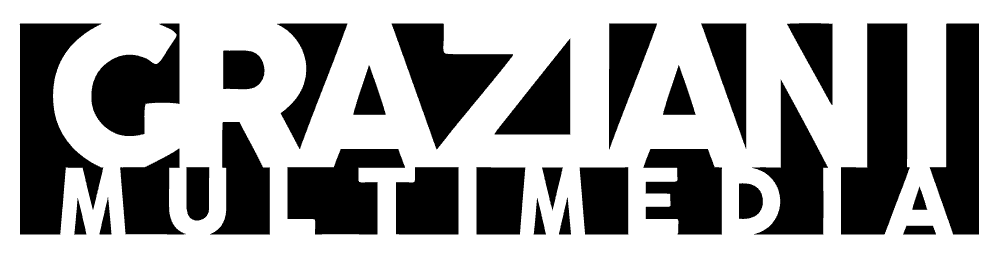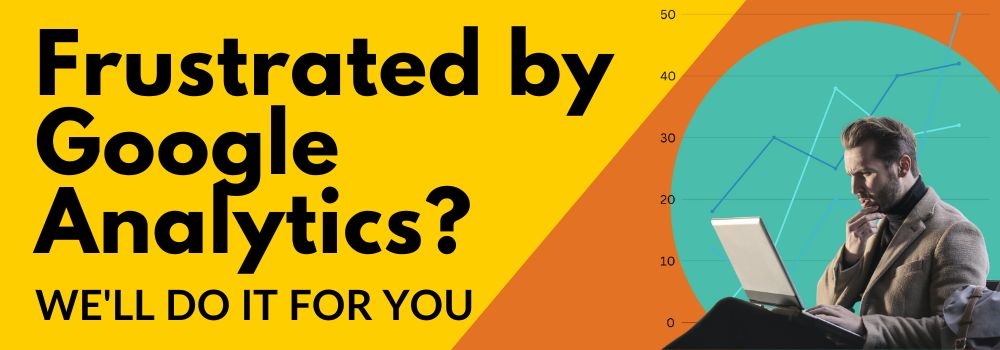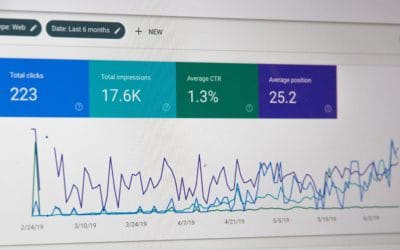Google Analytics 4, or GA4, is the newest website analytics property introduced by Google. It implements Google’s AI models to provide the latest market trends & customer behaviors. It was designed & developed to be more streamlined, allowing people to collect data about their site visitors and visualize it in a more intuitive way. The goal of GA4 is to prepare users for the future of the internet & data analytics by providing a property that is able to evolve with technology. It offers more features than the last iteration of Google Analytics, has a more user-friendly interface, and is the analytics property that Google is investing its resources into for the foreseeable future.
Google is sunsetting UA, AKA Universal Analytics–You WILL Lose Data if You Don’t Switch to GA4
If you’re using Google Analytics, chances are that you’re using UA, also known as Universal Analytics. As of July 1, 2023, Universal Analytics will stop collecting your site data, which means your historical data will be lost if it’s not backed up or migrated. Everything that integrates with Google Analytics is also switching to GA4, so it will no longer be compatible with UA. While there is still time before UA becomes depreciated, it’s always better to start migrating your data early.
GA4 is actually BETTER
GA4 offers many features to make the process of analyzing website data easier. Some of these new features include tracking data across platforms without needing a separate app, enhanced measurements based on events to observe user behavior and conversions, pathways that allow you to better visualize your customer’s journey, free BigQuery export, and easier-to-use customer explorers that allow you to choose certain segments.
GA4 is more powerful than UA and it’s designed for the way we use the internet currently, as opposed to a decade ago. It’s built for a world that’s more concerned with online privacy, more data-heavy, and an understanding that we’re moving into a “post-cookie” era online. It was created to be powerful, flexible, and adaptable to future innovations.
Understanding what’s new (and great) about GA4
The easiest way to tell if you’re on UA or GA4 is to take a look at your admin panel. If it has three columns, you’re using Universal Analytics. If it only has two, you’re already using Google Analytics 4. When moving your data to GA4, you can work parallel with your current data, so you don’t have to worry about accidentally deleting any. Google has tried to make the migration process as simple as possible for administrators so that they can migrate to GA4 quickly & easily.
GA4 Properties
GA4 handles properties differently than UA by integrating properties into data streams. For example, an iOS app, an Android app, and a website would be their own separate properties under UA, but in GA4, these would be combined into one entity with each being their own separate data stream. Data streams pull data from the online entities and push it to your property, which means you have all of your data in one place to better understand your customer’s journey.
Data Streams
You’ll be prompted to add data streams when you create a new property in GA4. Data streams are imperative to get the most out of your analytics, so it’s important to take your time and set up your streams correctly. Each property can hold up to 50 data streams.
A way you could think of this is that the property is your brand and each data stream is an aspect of that brand. For example, if your websites & apps are meant to work together, then you’d want to be sure to add all of those as separate data streams under your property. If you only have a website, then you’ll only need to set up one data stream under the property.
When setting up your property, be sure to add all of your related streams at that time.
Cross-Domain Tracking
It’s fairly common for brands to have multiple websites for various different purposes. Under Universal Analytics, these different sites would all be their own properties, completely independent from one another. Some brands may have implemented the cross-domain traffic feature for UA, but most admins didn’t even know of its existence. Because of this, admins and data analysts would have to pull the information from every separate property and manually comb through it to understand the brand’s metrics & analytics.
When setting up data streams under GA4, not only is all of your information available in one place, but it’s much easier to integrate cross-domain information. Cross-domain tracking is under “more tagging settings” when setting up your streams, and allows you to have a better picture of brand performance across domains.
Setting Up Google Analytics 4
Google has its own documentation for setting up Google Analytics 4, but it isn’t exactly straightforward since there are lots of variables throughout the process. We’ve created our own step-by-step instructions, which may help you if you’re planning to do the migration yourself. Just be sure to make the switch sooner than later. You won’t want to be left behind when Universal Analytics stops collecting data in July 2023.
Wrapping it up
While migrating to GA4 certainly does add another thing to your marketing “to-do list,” it’s simply something you can’t ignore. GA4 is a powerful upgrade that will give your brand more insights about your customer and how they use your website, apps, and more. If you don’t have the time, skills, or interest in completing the migration, then it’s smart to have your web developer or a trusted partner help you. GA4 is too important to ignore.